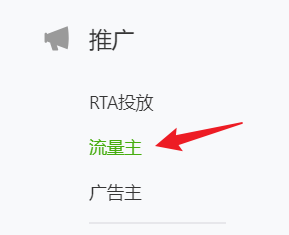Unity3D 转换微信小游戏指引系列(第五期 完结)
广告
在小程序后台页面找到推广->流量主
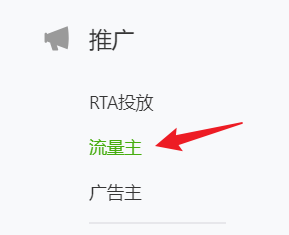
开通条件如下:

开通之后,需要接入广告组件。
调用创建广告组件的接口时,需要传入参数 adUnitId,这个是开通流量主之后可以获得的。
注意:广告组件是一个单例,仅需创建一次,监听事件也仅需注册一次,否则会有多次回调。
可以创建一个 WXAdManager,提供初始化、显示广告的接口,关闭广告时,判断广告是否完整播放,并调用奖励回调。
1
2
3
4
5
6
7
8
9
10
11
12
13
14
15
16
17
18
19
20
21
22
23
24
25
26
27
28
29
30
31
32
33
34
35
36
37
38
39
40
41
42
43
44
45
46
47
48
49
50
51
52
53
54
55
56
57
58
59
60
61
62
63
64
65
66
67
68
69
70
71
72
73
74
75
76
77
78
79
| using System;
using System.Collections;
using System.Collections.Generic;
using UnityEngine;
using WeChatWASM;
public class WXAdManager : MonoBehaviour
{
static WXAdManager instance;
public static WXAdManager Instance
{
get { return instance; }
}
WXRewardedVideoAd ad;
Action rewardCallback;
void Awake()
{
if (instance != null)
{
Destroy(gameObject);
}
else
{
instance = this;
}
}
public void Init()
{
ad = WX.CreateRewardedVideoAd(new WXCreateRewardedVideoAdParam()
{
adUnitId = "..."
});
ad.OnLoad((res) =>
{
Debug.Log($"广告加载 = {res.errMsg}");
});
ad.OnError((res) =>
{
Debug.Log($"广告错误 = {res.errMsg}");
});
ad.OnClose((res) =>
{
Debug.Log($"广告关闭 是否看完 = {res.isEnded}");
OnPlayEnd(res.isEnded);
});
}
public void ShowAd(Action callback)
{
Debug.Log("显示广告");
ad.Show();
rewardCallback = callback;
}
void OnPlayEnd(bool isEnd)
{
if (isEnd)
{
Debug.Log("完整看完广告");
rewardCallback?.Invoke();
}
else
{
Debug.Log("没有看完广告");
}
}
}
|
使用时,先进行初始化,要在微信 SDK 初始化之后调用。
1
2
3
4
5
6
7
8
9
10
11
12
13
14
15
16
17
18
19
20
21
22
| using System.Collections;
using System.Collections.Generic;
using UnityEngine;
using WeChatWASM;
public class WXDemo : MonoBehaviour
{
void Start()
{
WX.InitSDK((int code)=>
{
Debug.Log("微信 SDK 初始化");
WXAdManager.Instance.Init();
GameInit();
});
}
void GameInit()
{
Debug.Log("游戏主逻辑初始化");
}
}
|
在具体逻辑的位置,调用显示广告的接口,并传入奖励回调函数。
1
2
3
4
5
| WXAdManager.Instance.ShowAd(()=>
{
Debug.Log("广告完整播放,发放奖励");
});
|
内购
在小程序后台页面找到功能->虚拟支付

开通条件如下:

开通之后,可以接入米大师安卓支付,iOS 系统暂时不支持。
可以创建一个 IAPManager,提供购买的接口,支付成功时,根据产品 ID 发放奖励,也可以调用奖励回调。
这里需要判断运行平台 platform 是安卓,如何获取 platform 参数,可以参考之前的文章《Unity3D 转换微信小游戏指引 03 微信SDK》里面的获取系统参数部分。
在调用支付接口时,参数 offerId 是开通虚拟支付后可以获得的。
需要特别注意的是,参数 buyQuantity 是有限制的,具体限制可以参考 buyQuantity 限制说明。
1
2
3
4
5
6
7
8
9
10
11
12
13
14
15
16
17
18
19
20
21
22
23
24
25
26
27
28
29
30
31
32
33
34
35
36
37
38
39
40
41
42
43
44
45
46
47
48
49
50
51
52
53
54
55
56
57
58
59
60
61
62
63
64
65
66
67
68
69
70
71
72
73
74
75
76
77
78
79
80
81
82
83
84
| using System;
using System.Collections;
using System.Collections.Generic;
using UnityEngine;
using WeChatWASM;
public class IAPManager : MonoBehaviour
{
static IAPManager instance;
public static IAPManager Instance
{
get { return instance; }
}
public string platform;
public int buyQuantityMul = 10;
Action rewardCallback;
void Awake()
{
if (instance != null)
{
Destroy(gameObject);
}
else
{
instance = this;
}
}
public void Purchase(string productID, Action callback)
{
rewardCallback = callback;
if ("android".Equals(platform))
{
double price = 1;
double quantity = price * buyQuantityMul;
WX.RequestMidasPayment(new RequestMidasPaymentOption()
{
currencyType = "CNY",
mode = "game",
offerId = "...",
buyQuantity = quantity,
env = 0,
success = (res) =>
{
PurchaseSuccessful(productID);
},
fail = (res) =>
{
Debug.Log($"购买失败 = {res.errMsg}");
}
});
}
else
{
Debug.Log("暂不支持内购");
}
}
void PurchaseSuccessful(string productID)
{
Debug.Log($"购买 {productID} 成功,发放奖励");
rewardCallback?.Invoke();
}
}
|
在具体逻辑的位置,调用发起支付的接口,并传入支付成功的回调函数。
1
2
3
4
5
| IAPManager.Instance.Purchase("1001", ()=>
{
Debug.Log("支付成功,发放奖励");
});
|