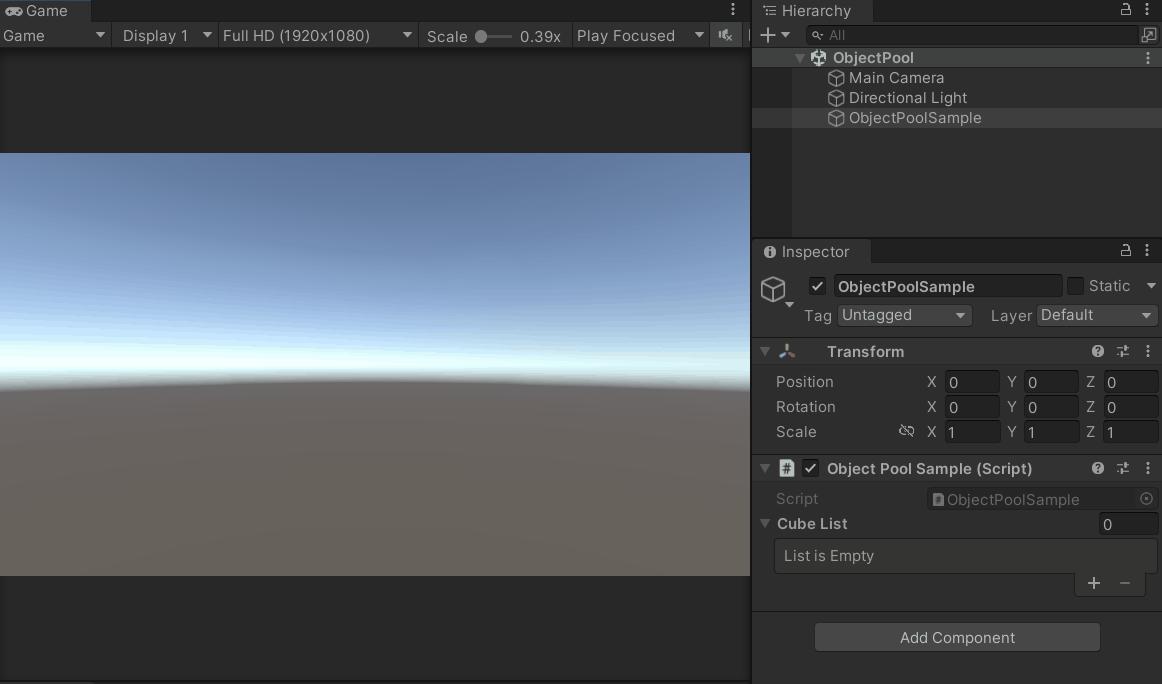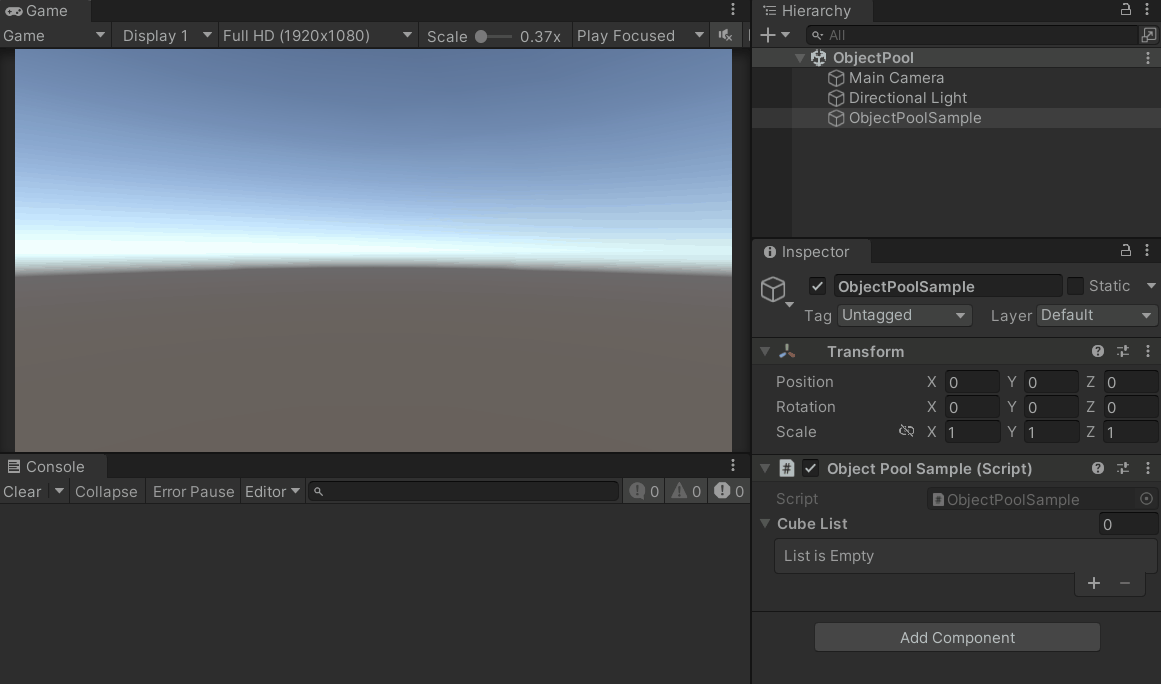Unity3D 官方对象池的使用。
对象池
对象池是一个可以复用对象的容器。
当需要创建对象时,调用对象池的接口获得对象。
当需要销毁对象时,调用对象池的接口归还对象。
而对象池会判断池子里是否有可用的对象,如果有,直接取出一个对象返回,如果没有,就创建一个新的对象。
从对象池里取出的对象,使用完毕之后要放回对象池。
通过复用对象,减少了创建和销毁对象的次数,避免因频繁创建和销毁对象带来的性能问题。
创建对象
下面来看看 Unity3D 官方提供的对象池类。
首先需要引用 UnityEngine.Pool 这个命名空间,然后使用 ObjectPool 这个类型定义一个成员字段,在 Start 中实例化,并提供一个用于创建对象的 OnCreate 函数,需要带有返回值,即创建好的新对象。
这里就简单地使用 GameObject.CreatePrimitive 创建一个 Cube。
在 Update 中,通过 cubePool.Get() 函数获得对象。
1
2
3
4
5
6
7
8
9
10
11
12
13
14
15
16
17
18
19
20
21
22
23
24
25
26
27
28
29
30
31
32
33
34
35
36
37
38
39
40
41
42
43
| using System.Collections;
using System.Collections.Generic;
using UnityEngine;
using UnityEngine.Pool;
public class ObjectPoolSample : MonoBehaviour
{
public ObjectPool<GameObject> cubePool;
Vector3 pos;
void Start()
{
cubePool = new ObjectPool<GameObject>(OnCreate);
}
void Update()
{
if (Input.GetKeyDown(KeyCode.Alpha1))
{
GameObject obj = cubePool.Get();
obj.transform.position = pos;
pos += Vector3.right;
}
}
GameObject OnCreate()
{
GameObject obj = GameObject.CreatePrimitive(PrimitiveType.Cube);
return obj;
}
}
|
归还对象
目前只提供了创建对象的函数,还需要提供归还对象的函数。
添加一个 List,用于维护已创建的对象。
在实例化对象池时,第三个参数是归还对象时的回调函数 OnRelease,带有一个参数 GameObject obj,可以获取到被归还的对象,通过 SetActive(false) 把它隐藏。第二个参数暂时填 null。
然后在 Update 中添加一个按键 2 的逻辑,遍历 cubeList,把所有的对象都通过 cubePool.Release 归还,归还之前会调用 OnRelease 回调函数。
1
2
3
4
5
6
7
8
9
10
11
12
13
14
15
16
17
18
19
20
21
22
23
24
25
26
27
28
29
30
31
32
33
34
35
36
37
38
39
40
41
42
| using System.Collections;
using System.Collections.Generic;
using UnityEngine;
using UnityEngine.Pool;
public class ObjectPoolSample : MonoBehaviour
{
public List<GameObject> cubeList;
void Start()
{
cubePool = new ObjectPool<GameObject>(OnCreate, null, OnRelease);
cubeList = new List<GameObject>();
}
void Update()
{
if (Input.GetKeyDown(KeyCode.Alpha1))
{
GameObject obj = cubePool.Get();
cubeList.Add(obj);
}
else if (Input.GetKeyDown(KeyCode.Alpha2))
{
for (int i = 0; i < cubeList.Count; i++)
{
cubePool.Release(cubeList[i]);
}
cubeList.Clear();
}
}
void OnRelease(GameObject obj)
{
obj.SetActive(false);
}
}
|
再次获得对象
因为在 OnRelease 函数中,隐藏了对象,此时对象池中存有的对象都是隐藏的,所以取出的对象都是隐藏的。
刚开始因为对象池内是空的,所以每次调用 cubePool.Get() 时,都会调用 OnCreate 函数。
但是当对象池不为空时,就不会再去调用 OnCreate 函数,而是调用另一个回调函数(也就是实例化对象池时,暂时填 null 的那个参数)。
所以还需要提供一个获得对象时的回调函数 OnGet,在这个函数中通过 SetActive(true) 把它显示出来。
1
2
3
4
5
6
7
8
9
10
11
12
13
14
15
16
17
18
19
20
21
22
23
24
25
| using System.Collections;
using System.Collections.Generic;
using UnityEngine;
using UnityEngine.Pool;
public class ObjectPoolSample : MonoBehaviour
{
void Start()
{
cubePool = new ObjectPool<GameObject>(OnCreate, OnGet, OnRelease);
}
void OnGet(GameObject obj)
{
obj.SetActive(true);
}
}
|
效果图:
可以看到,空池时,创建了三个 Cube,归还给对象池之后,再次获得三个 Cube,都是复用之前创建好的。
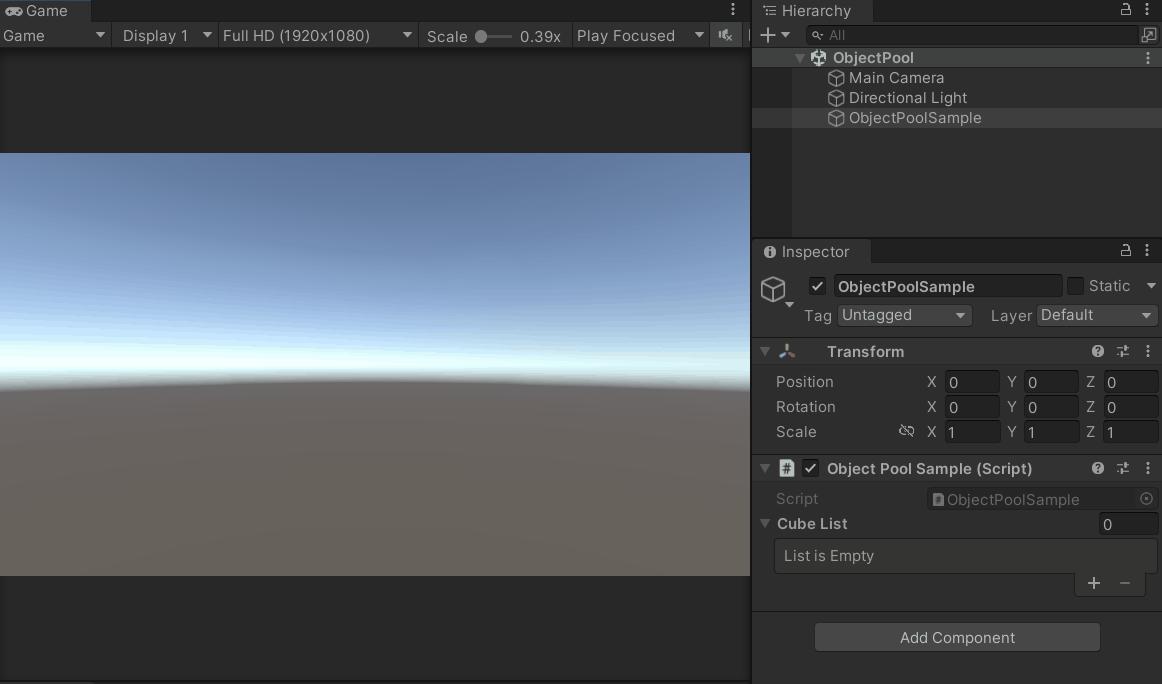
销毁对象
当对象池最大容量已满,归还的对象是不会被存入对象池的,而是调用一个被销毁的回调函数。
主动调用 Clear 函数,也会为池内的所有对象都调用一次被销毁的回调函数。
此时可以提供一个 OnObjectDestroy 函数作为对象销毁时的回调函数(OnDestroy 是脚本的生命周期函数,需要换个名字避免冲突)。
1
2
3
4
5
6
7
8
9
10
11
12
13
14
15
16
17
18
19
20
21
22
23
24
25
26
27
28
29
30
31
32
33
| using System.Collections;
using System.Collections.Generic;
using UnityEngine;
using UnityEngine.Pool;
public class ObjectPoolSample : MonoBehaviour
{
void Start()
{
cubePool = new ObjectPool<GameObject>(OnCreate, OnGet, OnRelease, OnObjectDestroy);
}
void Update()
{
else if (Input.GetKeyDown(KeyCode.Alpha3))
{
cubePool.Clear();
}
}
void OnObjectDestroy(GameObject obj)
{
Debug.Log($"销毁对象 {obj.name} pos = {obj.transform.position}");
Destroy(obj);
}
}
|
效果图:
按键 1 创建三个 Cube,按键 2 归还所有 Cube,按键 3 销毁池内所有对象。
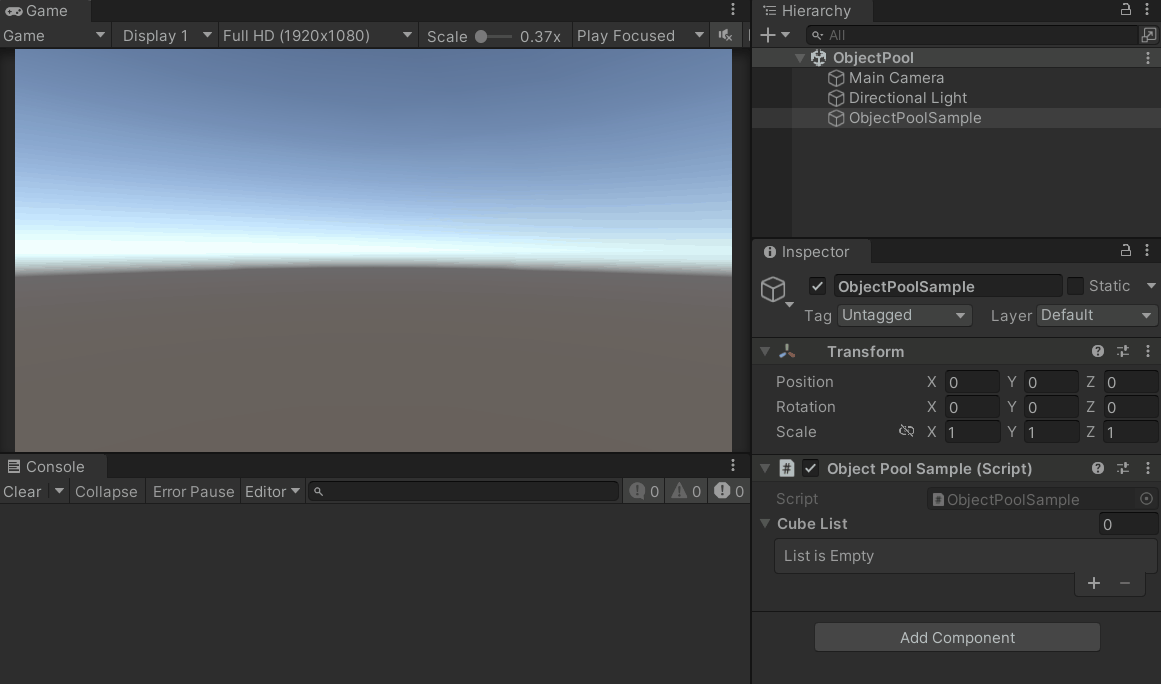
完整代码
1
2
3
4
5
6
7
8
9
10
11
12
13
14
15
16
17
18
19
20
21
22
23
24
25
26
27
28
29
30
31
32
33
34
35
36
37
38
39
40
41
42
43
44
45
46
47
48
49
50
51
52
53
54
55
56
57
58
59
60
61
62
63
64
65
66
67
68
69
70
71
72
73
74
75
76
77
78
79
80
81
82
83
84
85
86
87
88
| using System.Collections;
using System.Collections.Generic;
using UnityEngine;
using UnityEngine.Pool;
public class ObjectPoolSample : MonoBehaviour
{
public ObjectPool<GameObject> cubePool;
public List<GameObject> cubeList;
Vector3 pos;
void Start()
{
cubePool = new ObjectPool<GameObject>(OnCreate, OnGet, OnRelease, OnObjectDestroy);
cubeList = new List<GameObject>();
}
void Update()
{
if (Input.GetKeyDown(KeyCode.Alpha1))
{
GameObject obj = cubePool.Get();
obj.transform.position = pos;
pos += Vector3.right;
cubeList.Add(obj);
}
else if (Input.GetKeyDown(KeyCode.Alpha2))
{
for (int i = 0; i < cubeList.Count; i++)
{
cubePool.Release(cubeList[i]);
}
cubeList.Clear();
}
else if (Input.GetKeyDown(KeyCode.Alpha3))
{
cubePool.Clear();
}
}
GameObject OnCreate()
{
GameObject obj = GameObject.CreatePrimitive(PrimitiveType.Cube);
return obj;
}
void OnGet(GameObject obj)
{
obj.SetActive(true);
}
void OnRelease(GameObject obj)
{
obj.SetActive(false);
}
void OnObjectDestroy(GameObject obj)
{
Debug.Log($"销毁对象 {obj.name} pos = {obj.transform.position}");
Destroy(obj);
}
}
|